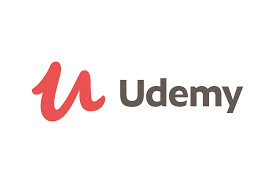Corso Complete Introduction to Google Data Studio 2020 Edition
Course delivered in English
Lessons: 12
Level: Beginners
Access: Paid Online Course (price may vary)
Complete Introduction to Google Data Studio 2020 Edition will help you learning how to create POWERFUL data analysis and dashboards with Google Data Studio for your Google Sheets.
Course content
12 sections • 69 lectures • 5h 32m total length
This course includes:
- 5.5 hours on-demand video
- 9 articles
- 3 downloadable resources
- Full lifetime access
- Access on mobile and TV
- Certificate of completion
Completing this course will help you:
- Analytical reasoning is the #3 most-needed hard skill in 2020, according to LinkedIn.
- Start paving the way to your future and boost your resume with in-demand data expertise
- Learn to help people see and understand their data
- Approaching a robust, scalable platform for elevating people and organization with the power of data.
- Demonstrate Data Visualization know-how and methodology
- Become a stronger, leaner, and more strategic asset for your employer
This course is managed by the external partner Udemy. In order to take this course you will need to register on their Academy platform where you can take advantage of this and many other courses on offer. This course is not a free course but it is considered an excellent valuable introduction to Data Studio. Guilds42 shall not make it compulsory in any of Pilot, however it comes highly reccommended by expert and everyone should at least consider it.
Should you wish to dig deeper you might decide to subscribe to a yearly Paid plan directly with Udemy. Once you have finished the course, go back to the course page in Guilds42 to upload proof of completion (screenshot, jpg / png / pdf) for the specific course. Your document will be evaluated and if appropriate and verifiable, you will find this certification validated in the dashboard.
What you'll learn
- Learn from an Instructor with over 10 years teaching Data Analysis and Dashboard Design
- Create POWERFUL Interactive Dashboards from Google Sheets Data in Minutes
- Analyze Google Sheets in MINUTES using powerful visualizations
- Create Year to Date, Month to Date, Week to Date Calculations with the click of the mouse
- Learn to SHARE and COLLABORATE using Reports and Dashboards of data
- Create powerful SCORECARDS displaying Key Metrics and KPIs
- Create TIME SERIES graphs that easily display Month to Date, Previous Month and many more
- Display COMPARISONS to Previous Periods
- Create FILTERS to easily create interactive dashboards, graphs and reports
- Learn powerful VISUALIZATIONS such as Column, Bar, Pie, Scatterplot
Requirements
- You will need a Google Account
- You will need access to Google Sheets
- You will need access to Google Data Studio