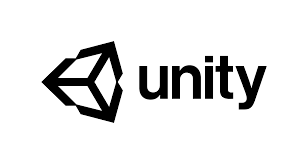Corso Foundations: Get started with Unity

Course delivered in English
Lessons: 3
Livello: Foundational
Access: Free Online Course (Audit)
This Mission will guide you from first install to creating your first Unity projects to play and share with others.
Whether you've never downloaded Unity before, or you've begun tinkering but aren't sure where to start your learning, you're in the right place.
Get started with Unity should take 4 Hours 25 Mins (+330 XP)
- Start creating Project (Foundational) - 2 Hours 55 mins (+60 XP)
- Start learning Project (Foundational) - 35 mins (+60 XP)
- Start organizing Project (Foundational) - 55 mins (+60 XP)
- Get started with Unity Quiz takes approx 20 mins with a 6 questions quiz (+60 XP)
- 5/6 Correct answers needed to pass.
- You can Retake after 24 Hours
In this first Mission, you’ll:
- Install the Unity Editor for the first time.
- Explore the Unity Editor using a new user Microgame.
- Identify and use essential features of the Unity Editor.
- Navigate in 3D space in the Scene view.
- Create and manipulate GameObjects.
- Create and manage Scenes.
- Create and manage projects in the Unity Hub.
- Build and share a project on Unity Learn.
- Identify the key elements of the Unity Learn ecosystem, and their purpose.
By the end of this Mission, you will have the skills you need to begin using the Unity Editor. You will also gain access to the the resources of Unity’s Learning Ecosystem, and the Unity Hub.
These skills are essential for all Unity creators.
This course is one of the module of Unity Essentials, a 2 weeks learning pathway designed for anyone new to Unity.
This guided learning journey is your first step toward gaining the background, context, and skills you need to confidently create in the Unity Editor and bring your vision to life. Experience hands-on learning as you discover what’s possible with Unity and unlock free assets to support you in creating your best projects.
What you’ll learn in Unity Essentials
Empowered Learning & Job Preparedness
- Set goals and create a personal action plan to support a Unity learning journey.
- Preparing for Job-readiness
- Planning for personal and professional growth
- Planning and Producing a portfolio
- Developing professional attitudes
Creating and Managing Unity projects
- Install the Unity Editor for the first time
- Create and manage projects in the Unity Hub
Unity Editor Essentials
- Identify and use essential features of the Unity Editor.
- Create and Manage Scenes
- Navigate in 3D space in the Scene view
- Navigate in 2D space in the Scene view
Real-time Industry Essentials
- Understand Unity’s history and role within the industries that rely on real-time creation.
- Describe the real-time production cycle
Scene Building Essentials
- Identify the default elements in a new Scene
- Create GameObjects
- Manipulate GameObjects
- Work with components and Scripts
- Change the appearance of GameObjects
- Implement basic physics for GameObjects
Publishing
- Create and share a basic build
Completing Unity Essentials Pathway will equip you with the foundation you need to further your learning and specialize in your area of interest.
- Empowered Learning & Job Preparedness
- Set goals and create a personal action plan to support a Unity learning journey.
- Preparing for Job-readiness
- Planning for personal and professional growth
- Planning and Producing a portfolio
- Developing professional attitudes